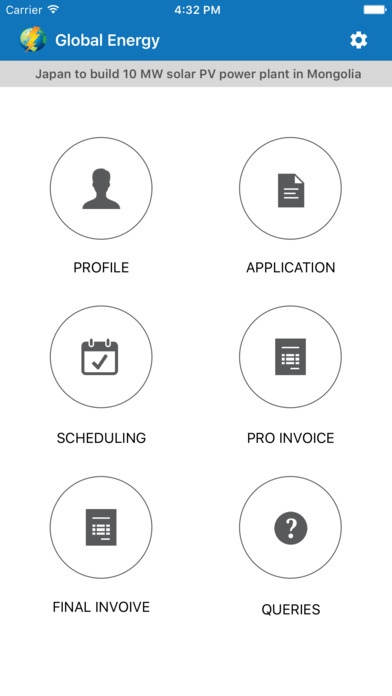BTS CRM 1.0
Continue to app
Free Version
Publisher Description
This app consolidates customer information and documents into a single CRM database so business users can more easily access and manage it. The other main functions of this app include automating various workflow processes such as tasks, calendars and alerts, and giving managers the ability to track performance, feedbacks, clients grievances and productivity based on information logged within the system. Common features of CRM software include: . Marketing automation: CRM tools with marketing automation capabilities can automate repetitive tasks to enhance marketing efforts to customers at different points in the lifecycle. For example, as sales prospects come into the system, the system might automatically send them marketing materials, typically via email or social media, with the goal of turning a sales lead into a full-fledged customer. . Sales force automation: Also known as sales force management, sales force automation is meant to prevent duplicate efforts between a salesperson and a customer. A CRM system can help achieve this by automatically tracking all contact and follow-ups between both sides. . Contact center automation: Designed to reduce tedious aspects of a contact center agent's job, contact center automation might include pre-recorded audio that assists in customer problem-solving and information dissemination. Various software tools that integrate with the agent's desktop tools can handle customer requests in order to cut down the time of calls and simplify customer service processes.
Requires iOS 8.0 or later. Compatible with iPhone, iPad, and iPod touch.
About BTS CRM
BTS CRM is a free app for iOS published in the Office Suites & Tools list of apps, part of Business.
The company that develops BTS CRM is Indianeye Security Pvt. Ltd.. The latest version released by its developer is 1.0.
To install BTS CRM on your iOS device, just click the green Continue To App button above to start the installation process. The app is listed on our website since 2016-10-14 and was downloaded 20 times. We have already checked if the download link is safe, however for your own protection we recommend that you scan the downloaded app with your antivirus. Your antivirus may detect the BTS CRM as malware if the download link is broken.
How to install BTS CRM on your iOS device:
- Click on the Continue To App button on our website. This will redirect you to the App Store.
- Once the BTS CRM is shown in the iTunes listing of your iOS device, you can start its download and installation. Tap on the GET button to the right of the app to start downloading it.
- If you are not logged-in the iOS appstore app, you'll be prompted for your your Apple ID and/or password.
- After BTS CRM is downloaded, you'll see an INSTALL button to the right. Tap on it to start the actual installation of the iOS app.
- Once installation is finished you can tap on the OPEN button to start it. Its icon will also be added to your device home screen.